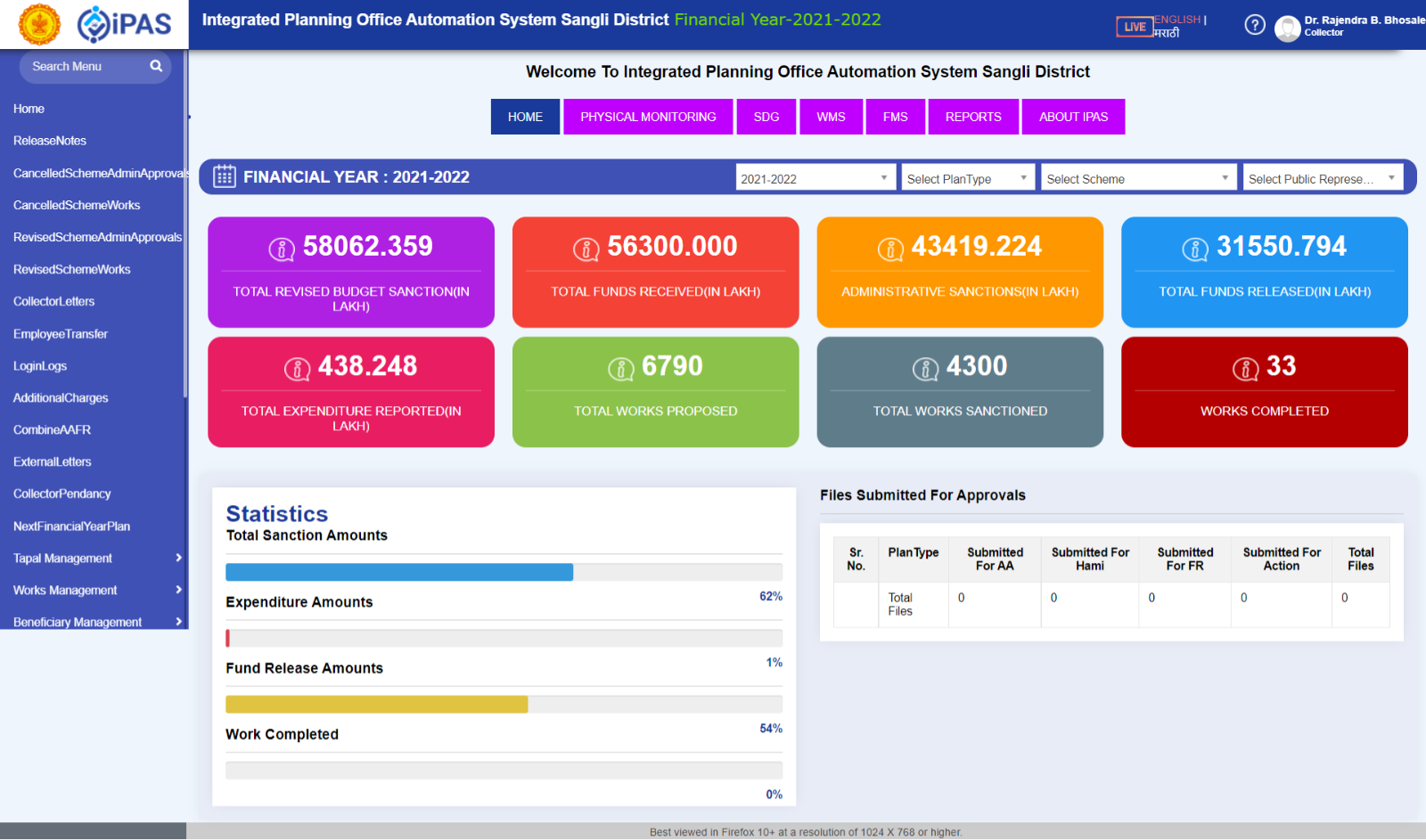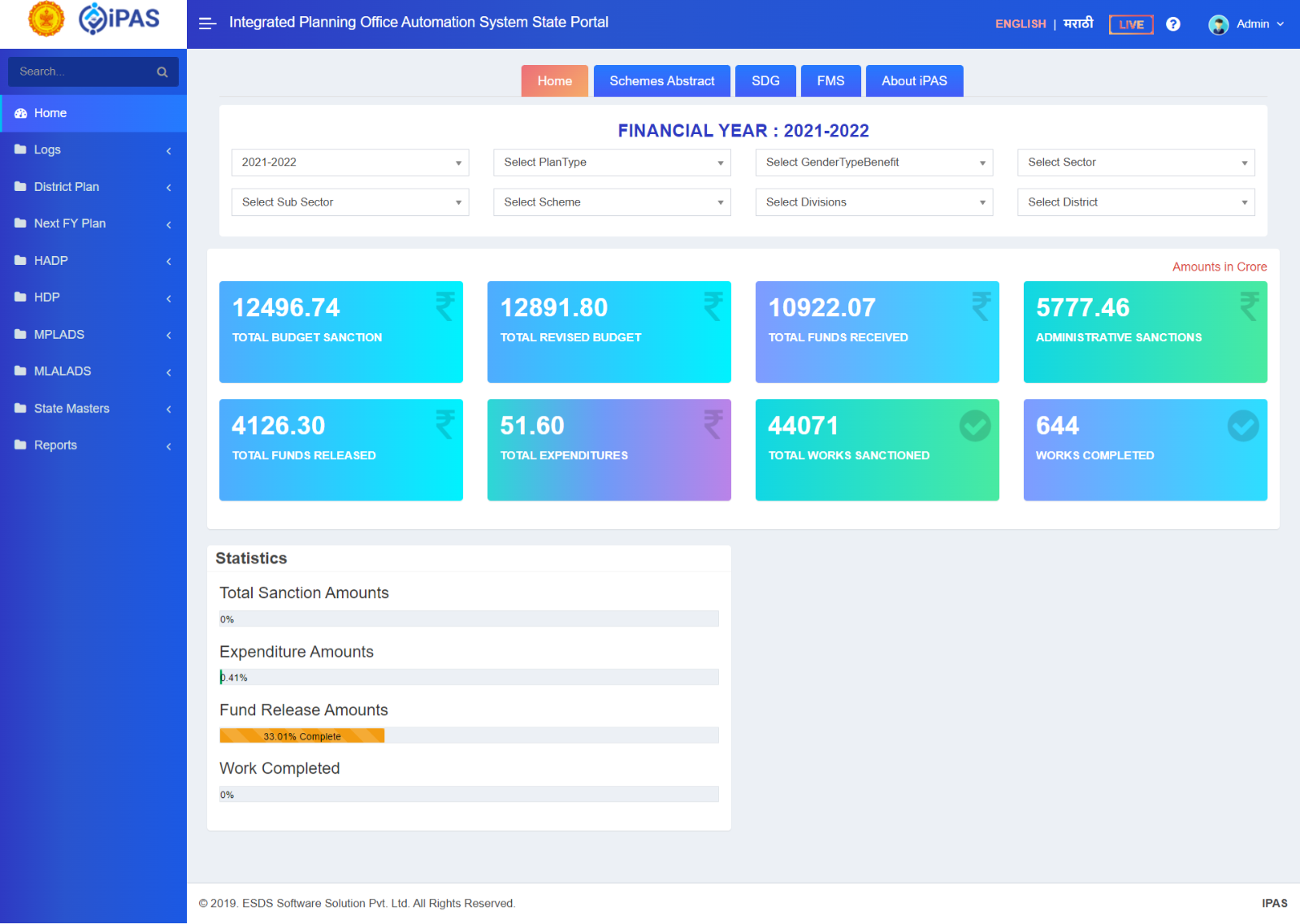iPAS - Integrated Planning Office Automation System
Brief
Digitization and archival of documents Make a Paper-work free office through Document Journey Management (DJM) Define a workflow and tracking mechanism in the system. Secure the users’ and systems’ data by integrating necessary security measures Assist the management in decision making using MIS reports and audit trials Bring mobility into day-to-day operations at your department using advanced techniques Portable and secured solution accessible by internet with proper authentication Single centralized system that is fully automatic, robust framework for all the operations.
Overview
iPAS is complete office automation software to monitor and control work and process in offices. Entire solution included Letter Management, Document Journey Management, Admin Approval, Fund Management & Work Monitoring along with Mobile suit.
Currently iPAS has implemented and running successfully in District Planning Office (DPC) of Nashik & Mumbai suburbs, and rolling out across 36 districts in Maharashtra. iPAS has benefitted to 1,54,64,149 citizens by monitoring 9,392 works last year while inward average 1,000 public works monthly.
Highlights
- Document Journey Management
- Complete Letter Tracking
- Simple Indexing
- Controlled & Cost-effective Distribution of Documents
- Enhanced security at Granular Level
- Disaster Recovery
- Work Flow Management
- Works monitoring using different spatial layers
- Mobile phone based work monitoring system
- Works schedules and milestones
- Alerts for delayed works
- Expenditure tracking
- Track on inspection done on the work
- Fund Management & Monitoring
- System based on rules of finance and accounting
- Management of funds allocated and spent on the works
- MIS reporting on finance and accounting
- Highly secured and restricted access of selective users
- Funds sanctioned under any scheme would be tracked
- GIS based Work Monitoring
- Field survey and data completion
- Preparation of base maps
- Assets Survey and mapping
- Village to village survey and mapping
- Photography capturing and tagging
- Track history & location of assets
Usage
Key target beneficiary population
- Member of Parliament (MP)
- Member of Legislative Council (MLC)
- Member of Legislative Assembly (MLA)
- Implementing Agencies (IA)
- Users, Government & Administrative officials
- Citizens of the catchment area
Support
The support is available through web portal, phone and email and the engagement will work as follows:
The speed and reliability of the resolution process is hence critical to the client’s reputation. ESDS has created and delivered over the year’s consistent high- speed and high-value support response to its customers. This highly successful support process has help to gain industry accolades.
Objectives of Support Management:
The process of consistent and dependable support to client’s needs as mentioned in the contract is based on effective Service Level Agreement (SLA’s) which are built on best practices in the industry. To track client’s support calls and expeditious resolution as per SLA’s to generate MIS reports on support calls for client & ESDS. Based on these reports, address training needs, if any, in a conclusive manner to generate escalations across both organizations where SLA’s are not met.
Incident management and support strategy for issues
Incidents can be formally communicated through email, phone, and chat regardless of the mode of communication.
If the case is logged via email, then the Ticket will be generated and automatically sent to the Customer.
OR
If call is logged using Phone, ESDS support Team will log the incident in the Helpdesk portal.
CRM team will respond to the incident by calling the user directly to get the detailed problem and trying to resolve the issue over phone, if not then assign an Engineer to resolve the call.
Incidents are classified based on severity to ensure that the response is appropriate to the severity of the issue. A detailed definition for each of these severity levels, together with the proposed acknowledgment time and action required, is listed below
Logging Calls with online Helpdesk:
- An Industry standard online Helpdesk monitored by ESDS support personnel as an when required.
- Client can log a call by contacting ESDS Support department through phone, email or live chat.
- ESDS Support team will then check the problem and perform Level1 troubleshooting,
- Once the issue is resolved, user can confirm by responding to the associated ticket raised through online helpdesk.
- The Target response Time is the time interval that the resolver Group has to update the Customer who reported the issue on ticket status.
- The Target Resolution Time is the total time from ticket creation to resolution and restoration of service to the user. Service may be restored either by a workaround or by a permanent solution.
Categories
Pricing
- Starter Pack
Help Documentation

ESDS Software Solution LTD.
B-24 & 25, NICE Industrial Area
Satpur MIDC, Nashik 422007